How I Plan Side-projects Tasks
Mar 24, 2022 • 2 min readI have always highly esteemed all those people who manage to carry out side projects with a certain regularity.
Whether it’s a blog, a newsletter, a personal website or a real product, finding the time to combine work (the official one), family / life (the real one) with everything else has always been a concern of mine.
For the past two years, I’ve blogged on my personal website, launched a newsletter, build a open-source project, run a workshop and have plans to do more each year.
To be able to keep up with everything — by regularly publishing content and news — I had to design an intelligent planning, capable of adapting to the commitments of real life.
1. Group tasks by categories
I created a list of projects and things to do by grouping them into 4 macro areas (or categories):
- Making - side projects, open source projects, anything that lands in something “real”
- Writing - blog, newsletter, social posts, books, etc
- Learning - courses and workshops, conf
- Teaching - workshop or online courses
These categories have become the todo app projects that I use every day (todolist):
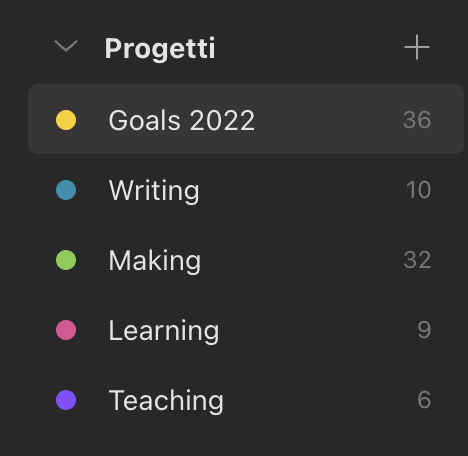
Giving each category a color helps into distinguish them in your todo list.
2. Plan time slots, every week
To be sure of carrying out the activities of each project, I assigned a day slot to each project, i.e. 1 or more days a week to be reserved for the activities of that category.
Considering a 5-day week (I always exclude Saturdays and Sundays), I landed with the following planning:
- 2 slot for Making
- 2 slot for Writing
- 1 slot for Learning and Teaching
A slot is a preset time box (half an hour, 1 hour, 2 hours). This assignment depends on effective amount of tasks I want to accomplish.
I try to keep it simple and flexible.
The plan should adapt to the official work load. Not the contrary.
3. Use a recurring schedule for tasks than span more days/weeks
I find pretty useful to set a recurring schedule for those tasks that don’t start and finish the same day.
I always struggled with organizing that kind of activities. I know when they start but don’t when finish. There isn’t an exact deadline too.
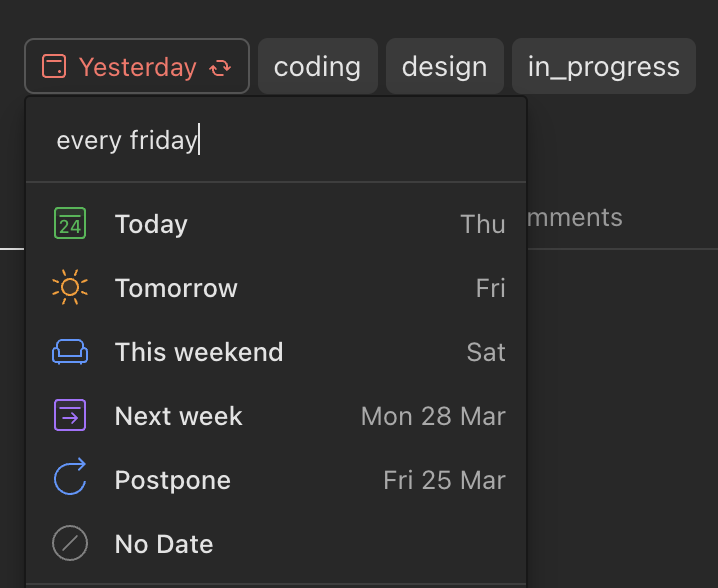
In Todoist is pretty nice to use sentences for the deadline like “every 2 days” or “every Friday for 3 weeks”.
4. Plan the next week on Sunday
At the end of each week, I plan the next trying to follow the timing schema explained before.
Landing to this workflow requested time. I changed idea and organization lot of times.
It depends on you.
Feel free to use it and let me know how’s going.
